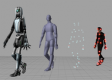Thank you for sending your enquiry! One of our team members will contact you shortly.
Thank you for sending your booking! One of our team members will contact you shortly.
Course Outline
Basics of working with the program
- The & mdash; panels, work spaces and windows; configuring the interface according to your needs and the nature of work
- Preferences & mdash; configuring mouse and keyboard support, keyboard shortcuts, system settings and extras
- Navigating in the 3D scene & mdash; camera positioning and quick switching between view windows
- Configure how objects are displayed in the 3D scene
& nbsp; Basics of working with objects
- Select, create, delete, and group objects
- Manage the hierarchy of objects in the scene
- Working in object mode and edit mode
- Object / body components: vertices, edges, planes
Modeling basics
- Moving, rotating and scaling objects and their components
- Modeling with key tools: Extrude, Inset, Bevel, Loop Cut, Knife
- Modeling with key modifiers: Subdivision Surface, Solidify, Mirror, Boolean, Array, Simple Deform
- Modeling rules: meshing an object from a quadrilateral and avoiding triangles and n-angles, controlling the course of an edge loop
- Modeling in symmetry
- Controlling the object mesh density
- Controlling sharpness and curvature of edges
Modeling in practice
- General rules for creating organic and inorganic solids (hard surface modeling)
- Joining fragments of a solid with different sections
- Modeling rules due to correct mesh topology
- Retopology & mdash; rebuilding part or all of the object mesh
- Aiding the process of modeling the object mesh with sculpting tools
- Modeling by carving
- Transferring carved details in the surface of an object to a solid with the correct topology
Create UV maps
- General rules for creating a UV map of an object
- Plan the placement of object mesh cut edges
- Create single and multi-element UV maps
- Optimizing the UV map
- Combining small pieces of UV map into larger areas
- Bring out outer edges of UV maps
- Create multi-element UV maps (UDIM)
Texturing
- Basics of creating material using the Principled BRDF shader
- Fundamentals of the physics of surface reaction to light
- Controlling light and environmental reflections on the surface of an object
- Light reflection scattering
- Anisotropic reflections
- Create transparent surfaces, smooth, & ldquo; milky & rdquo; and tinted
- Create a subsurface scattering effect
- Rules for creating basic types of surfaces: plastics, metals, glass, organic matter,
- wood, fabrics
- Create normal map and displacement map
- Basics of creating your own textures from photos
Lighting
- Theory & ldquo; carving & rdquo; shape of an object with light
- Photographic rules for lighting objects
- Creating a virtual studio & mdash; background, substrate, atmospheric effects
- Lighting individual objects
- Lighting groups of objects
- Lighting with lamps and surfaces with emitting materials
- Lighting with HDR images
- Controlling the range and range of the effects of the lights
- Controlling the reflected light parameter
- & ldquo; Painting & rdquo; light
Rendering
- Technical aspects of the image rendering process
- Rendering with CPU and graphics card
- Preview and final rendering
- Configure the render camera parameter
- Good rendering resolution for the purpose of the final image
- Render to layers
- Rendering with the Cycles engine
- Rendering with Eevee engine (Blender 2.8)
- Basics of final processing of the rendered image in Adobe Photoshop
- Export the final image to the format and parameters compatible with its intended use
- Prepare final scene and file for rendering on rendering farms
Requirements
Basic computer skills
28 Hours
Testimonials (4)
The atmosphere, the trainer's patience, exercises and extensive knowledge when I asked questions
Magdalena - BUGLO Play Sp. z o.o.
Course - 3D Modeling with Blender
Machine Translated
NAJBARDZIEJ PODOBAŁO MI SIĘ MODELOWANIE I NAKŁADANIE TEKSTUR, ALE W ZASADZIE WSZYSTKO BYŁO INTERESUJĄCE
MATEUSZ SZYMCZAK
Course - 3D Modeling with Blender
Ilość ćwiczeń, dokładne omawianie poszczególnych zagadnień.
Nina
Course - 3D Modeling with Blender
All Each material coolly reworked.