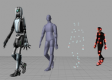Course Outline
Introduction
- Blender vs Autodesk 3ds Max vs Cinema 4D
- Overview of Blender features and benefits
Getting Started
- Installing Blender
- Basic modeling concepts
- Navigating the UI
Editing Basics
- Types of editors
- Switching between edit and object modes
- Vertices, edges, and faces
- Editing mesh data and objects
Modeling Meshes
- Modeling modes
- Structuring meshes
- Adding primitives
- Selecting and editing meshes
- Object data, vertex groups, and custom data
- UV maps and unwrapping
- Mesh analysis and retopology
Curves and Surfaces
- Tools and structure
- Bézier and NURBS
- Transforming objects
- Shapes and splines
Metaballs and Hair Particles
- Tools and structure
- Adding and editing meta objects
- Using grease pencil
- Modifying particles
Sculpting and Painting
- Enabling selection masking
- Using the brush tool
- Shaping models in sculpt mode
- Adaptive sculpting methods
- Editing UV textures and images
Animation and Rigging
- Keyframes and keying sets
- Using armature for rigging
- Applying the lattice
- Constraints, actions, and drivers
- Markers, shape keys, and motion paths
Rendering 3D Scenes
- Render engines in Blender
- Eevee, cycles, and workbench
- Using cameras, light objects, and materials
- Shading nodes and color management
- Freestyle non-photorealistic (NPR) rendering
- Using layers and passes
- Rendering and previewing animations
Exporting Files
- Supported media formats
- Exporting files to Alembic
- Using the Collada module
- Exporting files as USD, SVG, and PDF
Troubleshooting
Summary and Next Steps
Requirements
- Basic computer usage experience
- Familiarity with 3D modeling
Audience
- Artists
- Game developers
- Complete beginners
Testimonials (7)
Mr. Marek Koj spoke very clearly and at a slower pace. He shared interesting facts, various useful functions, and tips. The individual course participation format is relaxed, allowing you to focus and ask as many questions as possible.
Karol
Course - Blender: 3D Modeling Fundamentals
Machine Translated
Everything proceeded at an ideally adjusted pace in a clear and accessible manner, enabling effective learning and the expansion of one's own competencies. The trainer is a qualified individual, skilled at explaining many issues to refine the projects completed during the course. Using simple examples, they demonstrate and analyze important aspects necessary for creating more advanced models. I consider this training to be very successful.
Klaudia - CB POLAND sp. z o.o.
Course - Blender: 3D Modeling Fundamentals
Machine Translated
The trainer excels with an appropriate approach to training and conducting lessons equally with each participant. No one had the right to feel lost. All key information and the most important aspects of the training were recorded in a separate document, which was made available to us. No one possesses knowledge in a given field at 100%, but the trainer's knowledge comes very close. The methods of operation and program usage conveyed include many ways to achieve the goal, with the pros and cons of each approach discussed, allowing us to find the right tool and methodology for our workflow.
Beniamin - CB POLAND sp. z o.o.
Course - Blender: 3D Modeling Fundamentals
Machine Translated
Blender 3D capabilities, covering all aspects.
Ania - CB POLAND sp. z o.o.
Course - Blender: 3D Modeling Fundamentals
Machine Translated
the point that Huba took the time to sit with me as the lesser knowledgeable of the application and go through each part and explain where i had gone wrong and how to correct the issue
Paul - Nottinghamshire Police
Course - Blender: 3D Modeling Fundamentals
The instructor's amazing knowledge, and besides that, Michal is incredibly open, helpful, and approachable.
Lukasz - "HUUUGE GAMES" Sp. z o.o.
Course - Blender: 3D Modeling Fundamentals
Machine Translated
Extensive knowledge of the instructor and the ability to clearly convey information (additionally in English - wow)
Olga - "HUUUGE GAMES" Sp. z o.o.
Course - Blender: 3D Modeling Fundamentals
Machine Translated