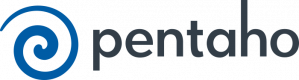Thank you for sending your enquiry! One of our team members will contact you shortly.
Thank you for sending your booking! One of our team members will contact you shortly.
Course Outline
Report Designer (two days)
Basic level (first day)
- Familiarize yourself with the Report Designer user interface
- Getting to know the user console (Pentaho BI Suite)
- Creating reports using simple connections (JDBC)
- Using the query creator
- Data formatting (styles, attributes)
- Publishing reports
- Using Report Wizard as an alternative to creating reports
- Conditional formatting
- Using parameters (prompts)
- Creating charts
Advanced level (second day)
- Defining connections with XML, Tables, PDI
- Creating reports with subqueries (subreports) and JavaScript queries
- Advanced data formatting (HTML, JS, EXCEL, Events)
- Use of parameters and functions
- Using transformation (PDI) as a data source
Business Intelligence Server (One Day)
User Console
- Familiarize yourself with the user interface
- Creating reports based on connections from databases and to a CSV file
- Defining queries
- Report scheduling
- Sharing
Administrator Console
- Users and groups
- Defining connections
- Scheduling
Data Integration for report designer purposes (one day)
Basics of creating transformations in Pentaho Data Integration (PDI)
- Overview of the types of input data
- Data processing using simple mechanisms
- Data filtering
- Data joins
- Grouping
Data Integrator integration with Report Designer
- Creating a connection for transformation
- Using transformation data
Requirements
Znajomość środowiska Pentaho.
28 Hours
Testimonials (3)
Examples enriched with real data and scenarios useful in daily practice
Krzysztof Swiatczak
Course - Pentaho Business Intelligence (PBI) - moduły raportowe
Machine Translated
trainer's knowledge, available equipment
Mariusz Moskal
Course - Pentaho Business Intelligence (PBI) - moduły raportowe
Machine Translated
Data Integration Usage
Waldemar Wisniewski
Course - Pentaho Business Intelligence (PBI) - moduły raportowe
Machine Translated