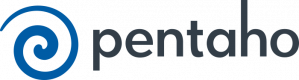Thank you for sending your enquiry! One of our team members will contact you shortly.
Thank you for sending your booking! One of our team members will contact you shortly.
Course Outline
The first day
- Installation and configuration Pentaho Data Integration
- Creating a repository
- Get to know the Spoon user interface
- Creating transformations
- Reading and writing to a file
- Working with databases (query generator SQL)
- Filtering, grouping and combining data
- Working with XLS
Day two
- Creating tasks
- Defining parameters and variables
- Data versioning (support for validity periods)
- Database transactionality in transformations
- Usage JavaScript
- Mapping transformations
- Data type conversion and column order in the stream
- Login processing
Day third
- Running transformations and tasks from the command line (kitchen.bat, pan.bat)
- Task scheduling
- Running transformations in parallel
- Remote startup (carte.bat)
- Clustering and partitioning
- Versioning and group work
21 Hours
Testimonials (2)
the trainer must have suffered a lot with us, since we kept interrupting him with questions every few minutes.
Oleksandr Muliar - Bank Gospodarstwa Krajowego
Course - Pentaho Data Integration (PDI) - moduł do przetwarzania danych ETL (poziom zaawansowany)
Machine Translated
Prepared material. Full professionalism. Very good contact with the trainer. Complete engagement and openness to changing the planned training format (very valuable discussions on open topics that we prepared)
Kamil Trebacz - Bank Gospodarstwa Krajowego
Course - Pentaho Data Integration (PDI) - moduł do przetwarzania danych ETL (poziom zaawansowany)
Machine Translated