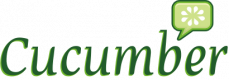Course Outline
Introduction
Overview of Iridium
Understanding the Iridium Ecosystem
Setting up the Testing Environment
Installing and Configuring Iridium
Writing Test Cases
Executing Tests in Different Browsers
Implementing Test Automation on Themed Applications
Troubleshooting
Summary and Next Steps
Requirements
- Experience with testing and knowledge of automated testing
- No programming experience required
Audience
- Test engineers
- Developers
Testimonials (5)
Team approach and ability to adapt material
Adam - Bank Pekao S.A. Centrala
Course - Test Automation with Selenium and Katalon Studio
Machine Translated
Each issue was explained very thoroughly
Patrycja - Alior Bank SA
Course - Selenium WebDriver in C#
Machine Translated
tools and methods introduced to identify user roles and making scenarios.
Wai Kit Fung - Hospital Authority
Course - Cucumber.js: Behavior Driven Development (BDD) with Javascript
Trainer is nice. His explanation is clear and interesting. He try to make the lessons interesting as possible. I enjoyed the lesson and gained a lot of knowledge. Thank you so much. The most useful technique I learned is the locating elements for different web component like textbox, radio buttons and buttons. Sometimes, the element ID is not capture correctly. We learned a different way of locating elements by using CSS selectors, XPath, Name and ID. I like the explanation. Thanks
Bee Chin Chuah - I-Access Solutions Pte Ltd
Course - Advanced Selenium with C#
Ideal examples that hit the mark, systematized knowledge about testing
Lukasz Paluch - Motorola Solutions Systems Polska Sp.z.o.o.
Course - Selenium with Python for Test Automation
Machine Translated