SAP PM Level 1: Fundamentals of Plant Maintenance
 Course Description
Course Description
About the Course
SAP PM (Plant Maintenance) is a module in SAP used to support all maintenance-related activities within an organization, including inspection, preventive and corrective maintenance, and repair operations. Course is aimed at beginner-level planners and supervisors who want to become familiar with SAP PM and understand how to create and track notifications and maintenance orders.
Course Objectives
Upon completion of this course, participants will be able to:
- Navigate and perform basic functions within the SAP PM module.
- Create and manage simple notifications and maintenance orders.
- Understand the technical structure, including equipment and functional locations.
- Track maintenance progress using notifications and orders.
Book the Course
- Format: Online
- Language: Polish
- Type: Public course, guaranteed
- Date: 27.11.2025
- Duration: 2 days (7h/day)
Net price per participant. Guaranteed courses require only one participant.
Course Format
- Interactive lectures and discussions.
- Numerous hands-on exercises and practice.
- Practical implementation in a live-lab environment.
Requirements
- Basic understanding of maintenance processes.
- Experience in supervisory or planning roles in maintenance operations.
Target Audience
- Maintenance Planners
- Maintenance Supervisors
- Team Leaders responsible for PM operations
 Course Outline
Course Outline
Introduction to SAP and the PM Module
- Understanding SAP ERP and its modular structure.
- Role and scope of the Plant Maintenance (PM) module.
- How SAP PM supports maintenance operations.
Organizational Structure in SAP PM
- Overview of technical objects: functional locations and equipment.
- Creating and structuring equipment hierarchies.
- Best practices for naming and classifying technical objects.
Core Concepts: Maintenance Notifications and Work Orders
- Types of notifications and their business use cases.
- Workflow of creating and processing work orders.
- Key fields and data stored in orders and notifications.
Creating and Tracking Notifications
- Step-by-step creation of a maintenance notification.
- Monitoring and updating notification status.
- Linking notifications to work orders.
Viewing and Querying Orders and Notifications
- Using standard SAP reports for order and notification lists.
- Filtering, sorting, and customizing list views.
- Accessing historical data and audit trails.
Basic Navigation in SAP PM
- Using transaction codes and menu paths.
- Customizing the SAP Easy Access menu.
- Tips for efficient screen navigation and personalization.

No training budget? Get funding!
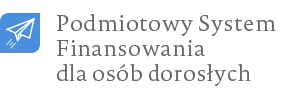
A program that helps individuals easily and quickly obtain funding for courses.
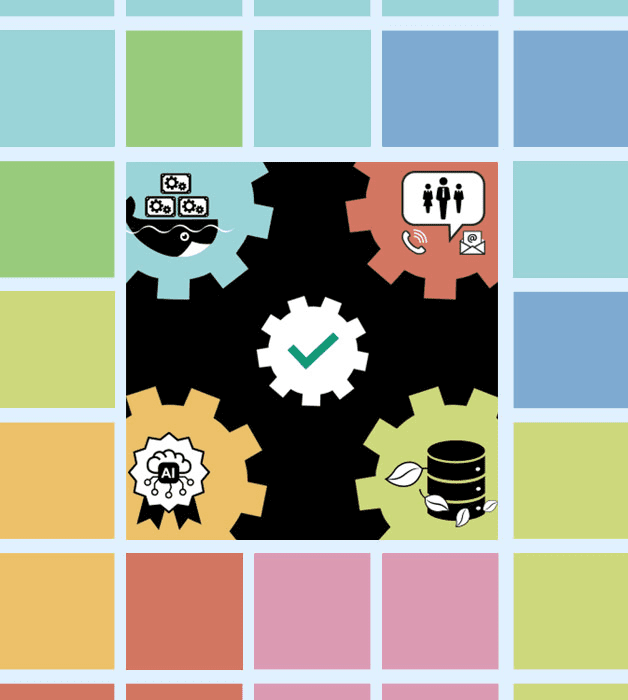
Why a Guaranteed Course?
- Guaranteed delivery. The course will take place regardless of the number of participants.
- Knowledge sharing and experience exchange with professionals from various industries.
- Interactive live sessions – not just theory, but hands-on exercises and discussions.
- Flexible online format – join from anywhere.

Need Help?
Reach out to learn more about our team and the kinds of tailored solutions we can offer your organization.
Get in Touch