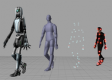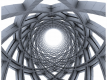Plan Szkolenia
Introduction
Setting up FreeCad
Overview of FreeCad Features and Architecture
Case Study: From Product Design to Architecture
Understanding the FreeCad Workflow
Creating a Model
Sketching a 2D Shape
Extracting Design Parameters from a 3D Model
Modifying the Design
Exporting to a File
FreeCad Advanced Features and Tools
Automating FreeCad
Integrating FreeCad with an Existing Application or Workflow
Extending FreeCAD (optional)
Building a FreeCad Module (optional)
Troubleshooting
Summary and Conclusion
Wymagania
- No previous CAD experience required
- Python programming experience is helpful for extending FreeCad
Opinie uczestników (4)
Anil był bardzo wyrozumiały i szczegółowo wyjaśnił treść kursu. Mając więcej czasu, wynik kursu byłby lepszy zamiast pośpiechu treści, ale w sumie Anil jest bardzo zaznajomiony z oprogramowaniem CATIA i jest świetnym trenerem,
Jaydon - GRI Towers South Africa
Szkolenie - Learning CATIA
Przetłumaczone przez sztuczną inteligencję
Great knowledge of subject- Good pace One on one was vey beneficial - learned more this way- Thanks for arranging-
Damien - Calor
Szkolenie - AutoCAD: Beginner to Advanced
Learning all the things that I wasn't understand it.
Anonymous
Szkolenie - SolidWorks
Zrozumiały sposób przekazywania wiedzy. Ciekawe przykłady i ćwiczenia. Pomoc w rozwiązywaniu problemów. Bardzo dobry kontakt z prowadzącym.